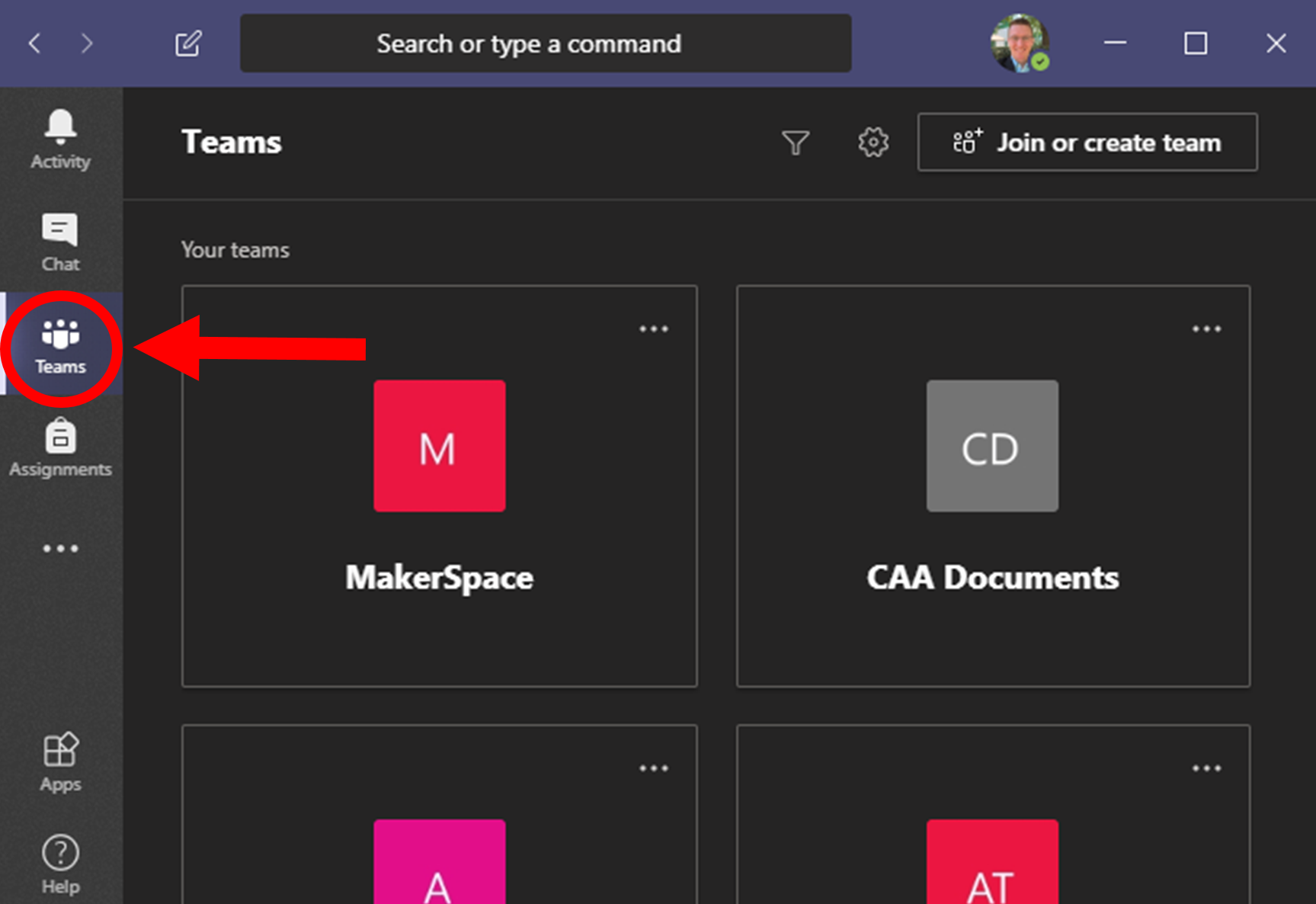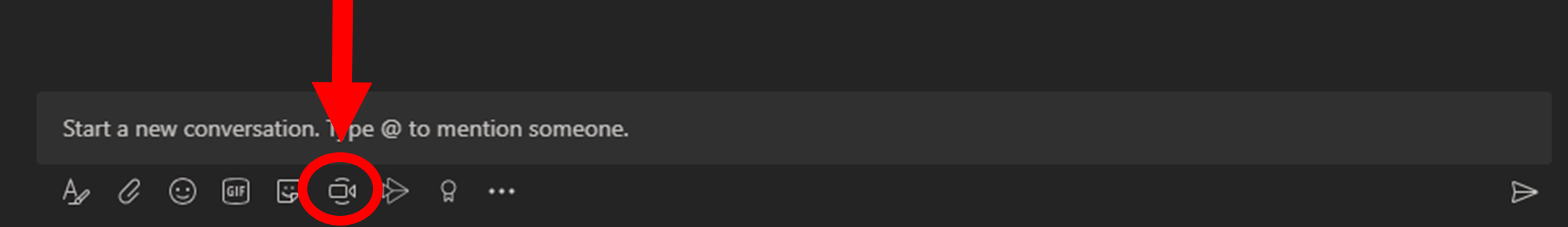Setting Up Courses in Teams
Classes in Teams allow students to easily connect with course content and engage in synchronous learning.
Accessing Courses as an Instructor
Instructors can find their courses by:
- Clicking the Teams button (left hand menu).
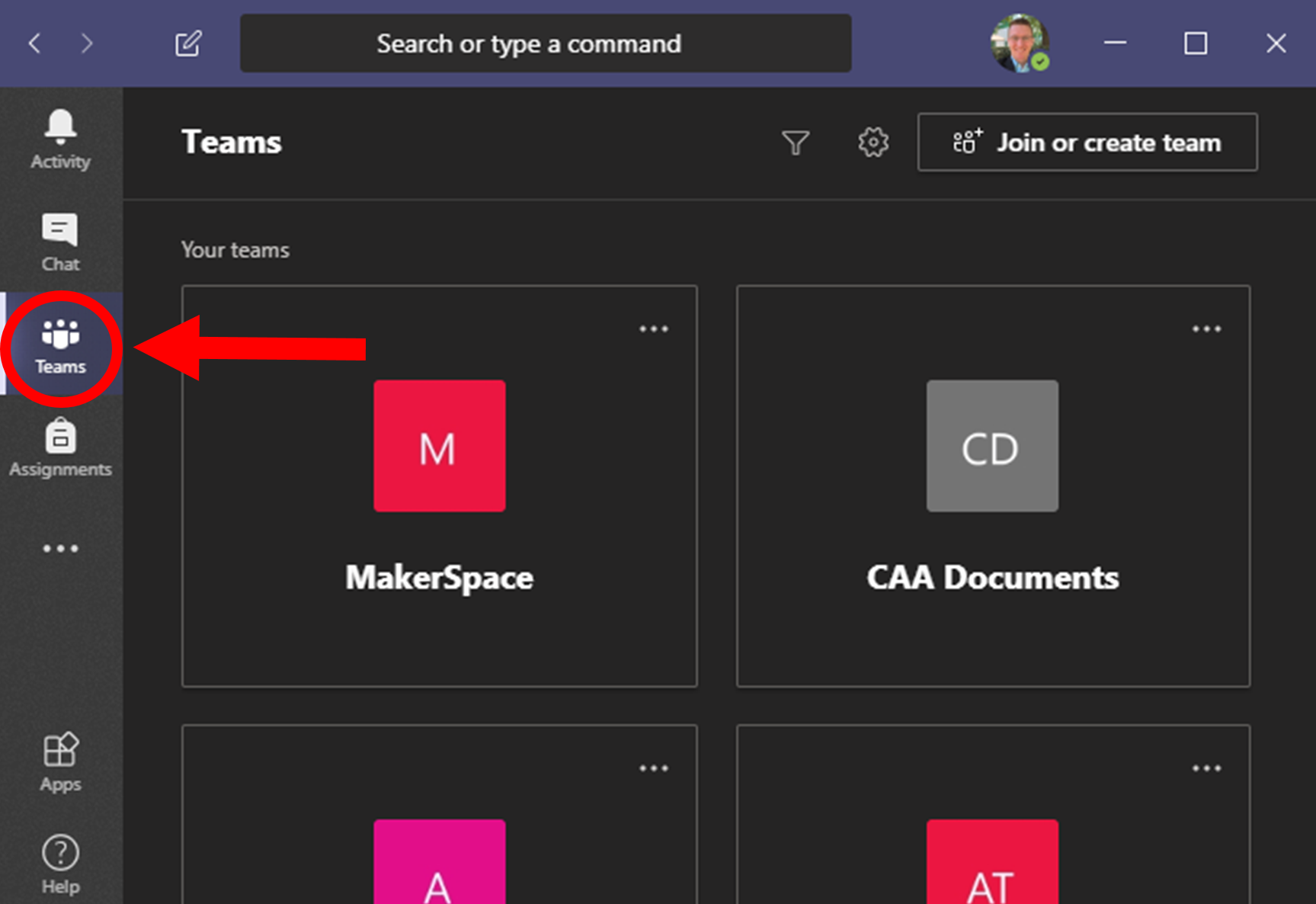
- Scroll to the Team/ Course you wish to access.

Synchronous Class Discussions
Want to engage in class discussions outside of the classroom? Teams has you covered!
- Click the video icon.
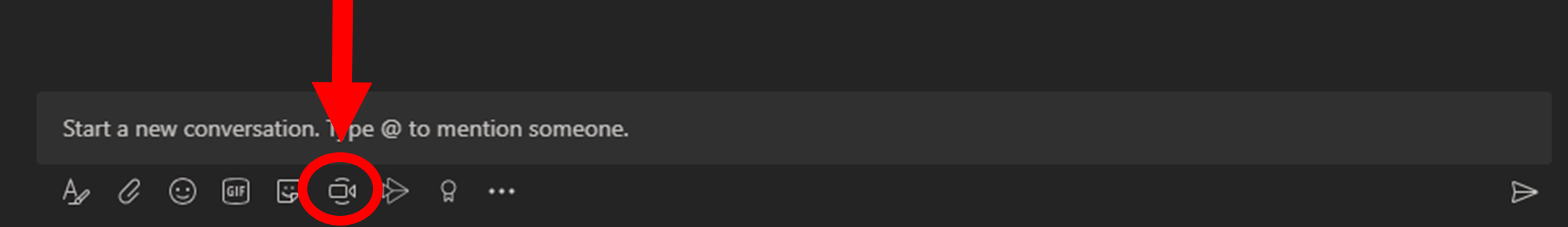
- Give your class discussion a name and click Meet Now.

- Invite students in your class to join the conversation by clicking Ask to Join next to their name.

- Instructors can also record the discussion.