University of Redlands Emergency Alert System
Alert Received: . For more information, visit: https://www.redlands.edu/alert/
University of Redlands
- Home
- IT Services
- ITS Organization
- Instructional Technology
- Canvas
- Teams Integrations
Microsoft Teams is the best way to collaborate, hold socially-distant office hours, and teach (synchronously) online. Faculty can create a Teams class through Canvas which will automatically sync enrollments from Canvas.
In your course, go to:
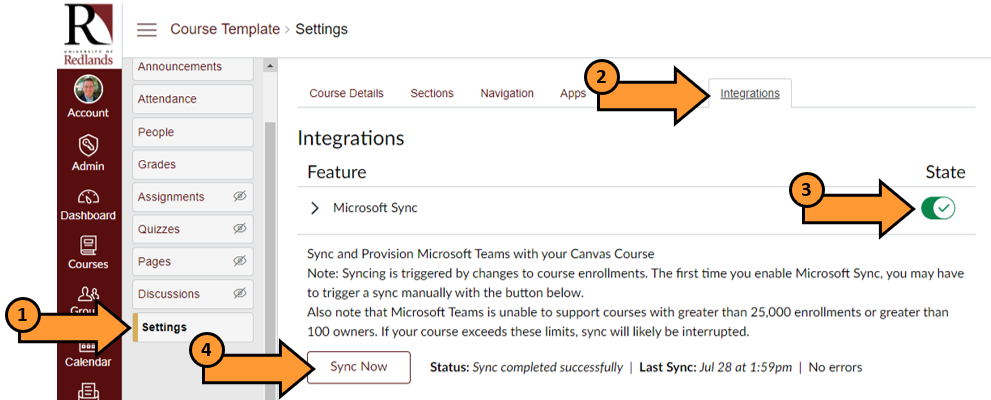
To make the teams visible to the students you will have to
